-Blackmagick Decklink Minirecorder or other acquisition card + software
-FFMPEG compiled with blackmagick support :
./configure --enable-decklink --enable-shared --extra-cflags="-I/usr/include/blackmagic" –enable-libx264 --enable-libvpx --enable-libvorbis --enable-gplput your camera on and connect it to the decklink card through the hdmi cable
verify your settings are ok with media express.
The you can launch the FFmpeg command
your url and key are given in the brodcast settings of the your ustream dashboardffmpeg -thread_queue_size 4096 -f decklink -i 'DeckLink Mini Recorder@11' -vf scale=1280:720 -r 10 -f flv -an -vcodec libx264 -threads 4 -preset fast -b:v 700k -pix_fmt yuv420p -y rtmp://<your url...>/<Your key...>
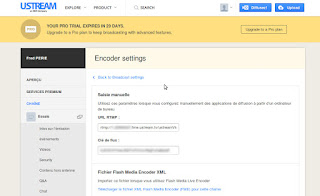
Here I use 10 frame/second to broadcast good image quality at a quite low bitrate. You can adjust your settings size bitrate etc... according to your specific needs and bandwidth
https://support.ustream.tv/hc/en-us/articles/207852117-Internet-connection-and-recommended-encoding-settings
To view the stream a link is provided by ustream when you created your tv channel.
You can watch whatever I try to stream here http://ustre.am/1xdhZ Septembre 10 between 20:00 and 23:00 Paris time.
Aucun commentaire:
Enregistrer un commentaire