if you want to create a bootable usb key from a cd isoimage, first check that your iso is ready for that
$ fdisk -l Porteus-MATE-v3.1-i486.iso
Disque Porteus-MATE-v3.1-i486.iso : 250 Mo, 250468352 octets
255 têtes, 63 secteurs/piste, 30 cylindres, total 489196 secteurs
Unités = secteurs de 1 * 512 = 512 octets
Taille de secteur (logique / physique) : 512 octets / 512 octets
taille d'E/S (minimale / optimale) : 512 octets / 512 octets
Identifiant de disque : 0x00000000
Le disque Porteus-MATE-v3.1-i486.iso ne contient pas une table de partitions valable
The last line indicates that the iso doesn't contain a partition table and that may prohibit your key from being bootable on some systems.
To correct that, first install the isolinux package on your system:
$ apt-get install syslinux
then add the partition table
$ isohybrid Porteus-MATE-v3.1-i486.iso
Then check
$ fdisk -l Porteus-MATE-v3.1-i486.iso
Disque Porteus-MATE-v3.1-i486.iso : 250 Mo, 250609664 octets
64 têtes, 32 secteurs/piste, 239 cylindres, total 489472 secteurs
Unités = secteurs de 1 * 512 = 512 octets
Taille de secteur (logique / physique) : 512 octets / 512 octets
taille d'E/S (minimale / optimale) : 512 octets / 512 octets
Identifiant de disque : 0x515facbe
Périphérique Amorçage Début Fin Blocs Id. Système
Porteus-MATE-v3.1-i486.iso1 * 0 489471 244736 17 HPFS/NTFS masquée
To copy the image
$ dd if=Porteus-MATE-v3.1-i486.iso of=/dev/sdX
Technical notes on programming for Art installations
Development and system problems, basic solutions and workarounds / Platform : Linux, C,C++,OpenCV, OpenGL, SDL, SDL2, ffmpeg, Libav, Blackmagic acquisition
mercredi 30 novembre 2016
jeudi 25 août 2016
Streaming SONY CX900 video via ustream
Tech requirements
-Blackmagick Decklink Minirecorder or other acquisition card + software
-FFMPEG compiled with blackmagick support :
verify your settings are ok with media express.
The you can launch the FFmpeg command
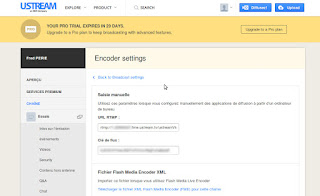
Here I use 10 frame/second to broadcast good image quality at a quite low bitrate. You can adjust your settings size bitrate etc... according to your specific needs and bandwidth
https://support.ustream.tv/hc/en-us/articles/207852117-Internet-connection-and-recommended-encoding-settings
To view the stream a link is provided by ustream when you created your tv channel.
You can watch whatever I try to stream here http://ustre.am/1xdhZ Septembre 10 between 20:00 and 23:00 Paris time.
-Blackmagick Decklink Minirecorder or other acquisition card + software
-FFMPEG compiled with blackmagick support :
./configure --enable-decklink --enable-shared --extra-cflags="-I/usr/include/blackmagic" –enable-libx264 --enable-libvpx --enable-libvorbis --enable-gplput your camera on and connect it to the decklink card through the hdmi cable
verify your settings are ok with media express.
The you can launch the FFmpeg command
your url and key are given in the brodcast settings of the your ustream dashboardffmpeg -thread_queue_size 4096 -f decklink -i 'DeckLink Mini Recorder@11' -vf scale=1280:720 -r 10 -f flv -an -vcodec libx264 -threads 4 -preset fast -b:v 700k -pix_fmt yuv420p -y rtmp://<your url...>/<Your key...>
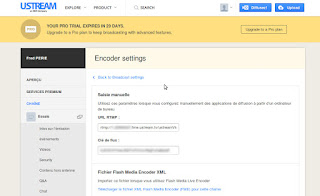
Here I use 10 frame/second to broadcast good image quality at a quite low bitrate. You can adjust your settings size bitrate etc... according to your specific needs and bandwidth
https://support.ustream.tv/hc/en-us/articles/207852117-Internet-connection-and-recommended-encoding-settings
To view the stream a link is provided by ustream when you created your tv channel.
You can watch whatever I try to stream here http://ustre.am/1xdhZ Septembre 10 between 20:00 and 23:00 Paris time.
vendredi 6 mars 2015
ffmpeg blackmagic
we assume the blackmagic module and SDK are properly installed
1-download the ffmpeg source from http://www.ffmpeg.org/download.html
2-configure for blackmagic and h264
There will be minimal latency (~1s in my case) using a wifi-n connection and rtp
https://www.ffmpeg.org/ffmpeg-devices.html#Examples-6
1-download the ffmpeg source from http://www.ffmpeg.org/download.html
2-configure for blackmagic and h264
./configure
--enable-decklink --enable-shared
\
--extra-cflags="-I/usr/include/blackmagic"
\
–-extra-ldflags="-L/usr/include/blackmagic"
\
--enable-libx264 –enable-gpl
make
sudo make install
export LD_LIBRARY_PATH=/usr/local/lib
To check the name of your device
ffmpeg -f decklink -list_devices 1 -i dummy
you get something like
[decklink @ 0x260d3c0] Blackmagic DeckLink devices:
[decklink @ 0x260d3c0] 'DeckLink Mini Recorder'
[decklink @ 0x260d3c0] 'DeckLink Mini Recorder'
Then
you can read and stream your camera e.g.
ffmpeg -f decklink -i 'DeckLink Mini Recorder@11' -threads 4 -vcodec libx264 -preset ultrafast -pix_fmt yuv420p -b 20000k -tune zerolatency -an -f rtp rtp://10.10.0.2:1234/
There will be minimal latency (~1s in my case) using a wifi-n connection and rtp
as expected, udp gives more latency several seconds
https://www.ffmpeg.org/ffmpeg-devices.html#Examples-6
vendredi 5 septembre 2014
duplicate standard output
To duplicate std output of a program (here my_prog) in bash
./my_prog | tee logfile.txt
./my_prog | tee logfile.txt
lundi 28 juillet 2014
Script to test if ethernet interface eth3 is up
#!/bin/bash
var="down"
while [[ $var != "up" ]]
do
var=$(</sys/class/net/eth3/operstate )
echo $var
done
mercredi 26 février 2014
Downloading big files from camera
On Mint downloading files from a camera using the gphoto2 automount and caja can be very slow on big files. An efficient alternative is to use gphotofs.
First create a directory for further mounting of the camera
sudo mkdir /media/mtp
sudo chmod 777 -R /media/mtp
Then unmount the device automatically mounted by gphoto2 and then you can mount your camera as follows
sudo gphotofs /media/mtp -o allow_other
To unmount
sudo fusermount -u /media/mtp
Then you can use a terminal and copy files, e.g.
cd /media/mtp/*
cp */*.MOV~/Images
This process is much faster than with caja
First create a directory for further mounting of the camera
sudo mkdir /media/mtp
sudo chmod 777 -R /media/mtp
Then unmount the device automatically mounted by gphoto2 and then you can mount your camera as follows
sudo gphotofs /media/mtp -o allow_other
To unmount
sudo fusermount -u /media/mtp
Then you can use a terminal and copy files, e.g.
cd /media/mtp/*
cp */*.MOV~/Images
This process is much faster than with caja
lundi 24 février 2014
swap blue and red
to exchange red and blue channel in an image file with imagemagick, I found this command
convert salle_test3.png -separate -swap 0,2 -set colorspace RGB -combine -set colorspace sRGB salle_test.png
The reason for specifying the colors pace is not clear to me. Not doing so however clearly changes the lightness of the image.
convert salle_test3.png -separate -swap 0,2 -set colorspace RGB -combine -set colorspace sRGB salle_test.png
The reason for specifying the colors pace is not clear to me. Not doing so however clearly changes the lightness of the image.
Inscription à :
Articles (Atom)